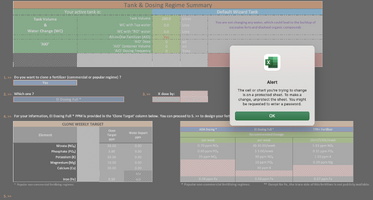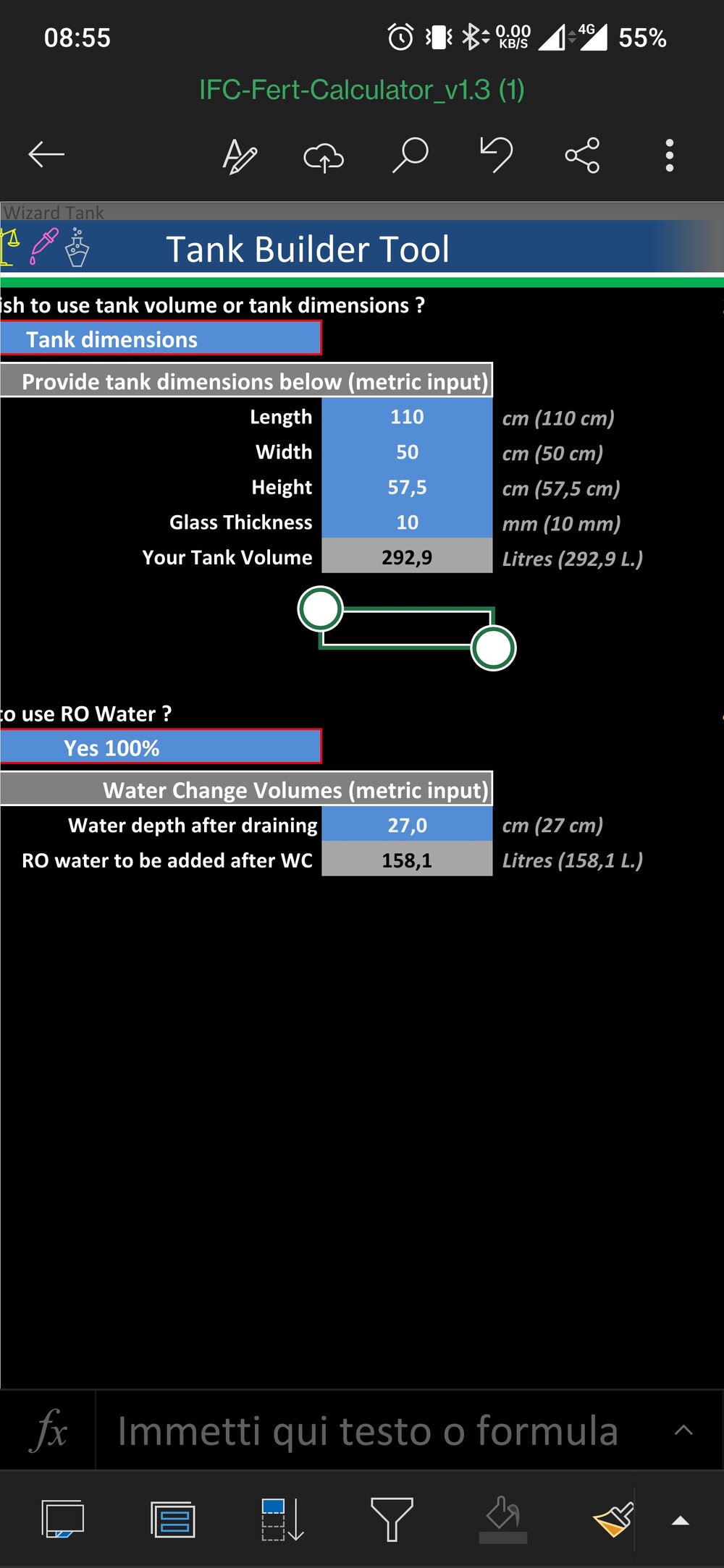Hello everyone,
Just trying to get stuck in to this, but when attempting to input my water report ppm in section 4, I am met with this pop up. Any ideas or am I just being an Excel noob and have missed something obvious?
Thanks a million!
Ryan
Just trying to get stuck in to this, but when attempting to input my water report ppm in section 4, I am met with this pop up. Any ideas or am I just being an Excel noob and have missed something obvious?
Thanks a million!
Ryan