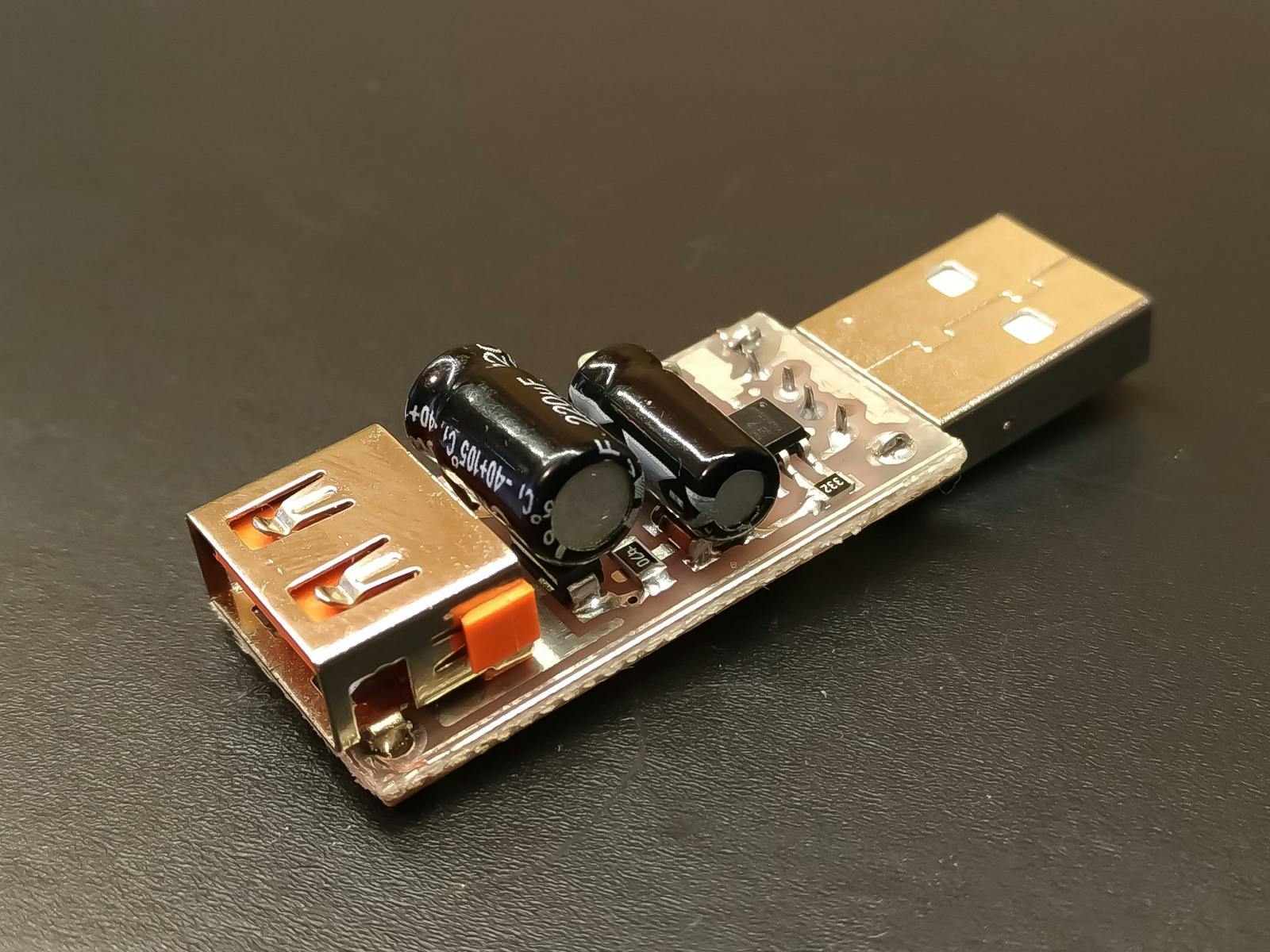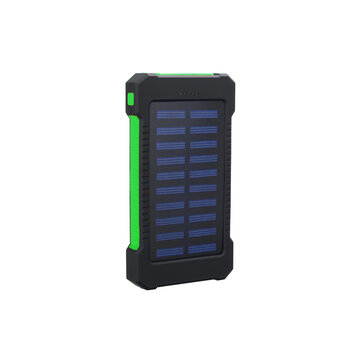Hi,
Do not see those BG board as a Programmer ? its just a couple of sockets and a voltage regulator as a mini dev board.
The USB ASP little boards do work, we programmed some Atmega328 chips direct, ie just the chip and a xtal, though cannot remember if we ever programmed in a bootloader, was a good few years ago.
Seems today there are more software options to run them, at the time we used some far east program that came with the stick., a bit of a learning curve as it needed details of which "fuses" to burn etc etc.🙄
It seems they like to overcomplicate things... At least for beginners, it is... I first did read the BG reviews on these boards and some say it's noo good and others say perfect if you know what you are doing... Thus I thought they seem to be good to go I'll figure it out and ordered them. They are Digispark clones and the chip needs a special bootloader to get recognized by the proper USB hub driver. The original Digispark seems to use the Micronucleus bootloader and USB drivers. But with these boards, I was curious and tried 2 different ones the Micronucleus en ATTiny85-default and still no go. Then we again have a run around to find the proper drivers, BG doesn't tell, people who know writing positive reviews probably don't tell for the nerdy fun of it. I don't know and actually don't care anymore...
The ATM chips don't require a bootloader at all to get programmed if the correct programmer is used. The first one I programmed worked straight of the bat without it. So I have no idea why they are developing and even cloning these things? And then sell it without the proper documentation? As if they just like to give people a run around for their money by selling silly crap. And indeed playing with bootloaders can mess up the fuses and render the chip useless. I think I messed one up but don't know yet.
But as you say, it's a learning curve... 🙂 Maybe that's why they are throwing curveballs, to keep us off the street.