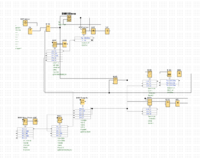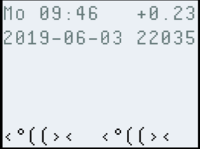I used these from this project.
https://www.ukaps.org/forum/threads/diy-dual-peristaltic-dosing-pump-with-alternate-switching.22332/
https://www.ukaps.org/forum/threads/diy-dual-peristaltic-dosing-pump-with-alternate-switching.22332/
I got two peristaltic pumps from http://www.williamson-shop.co.uk/ for £42 each. Part number 101.015.230.030/4. 3rpm 4 roller (no back flow valve needed) giving about 3ml per minute. Also 5m of 4mm PVC pipe.