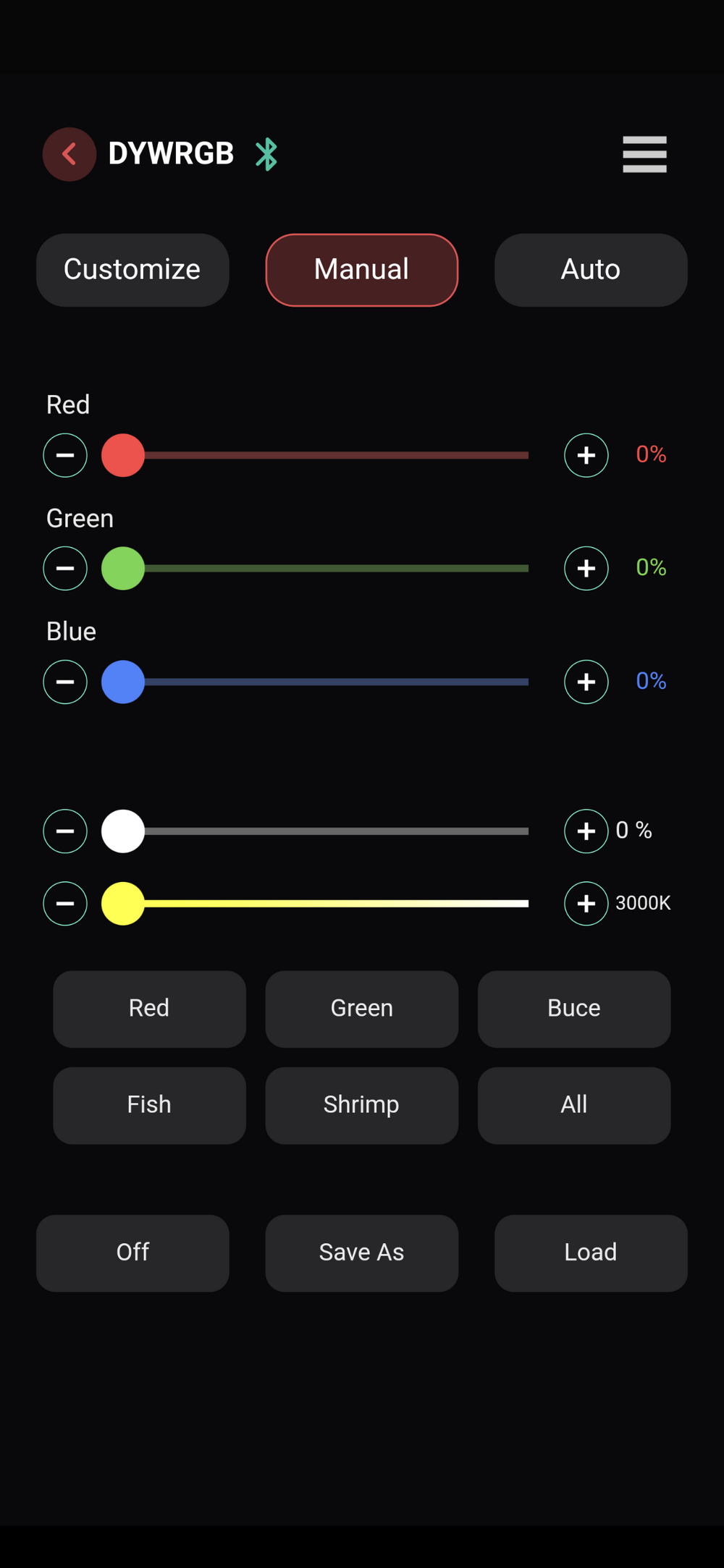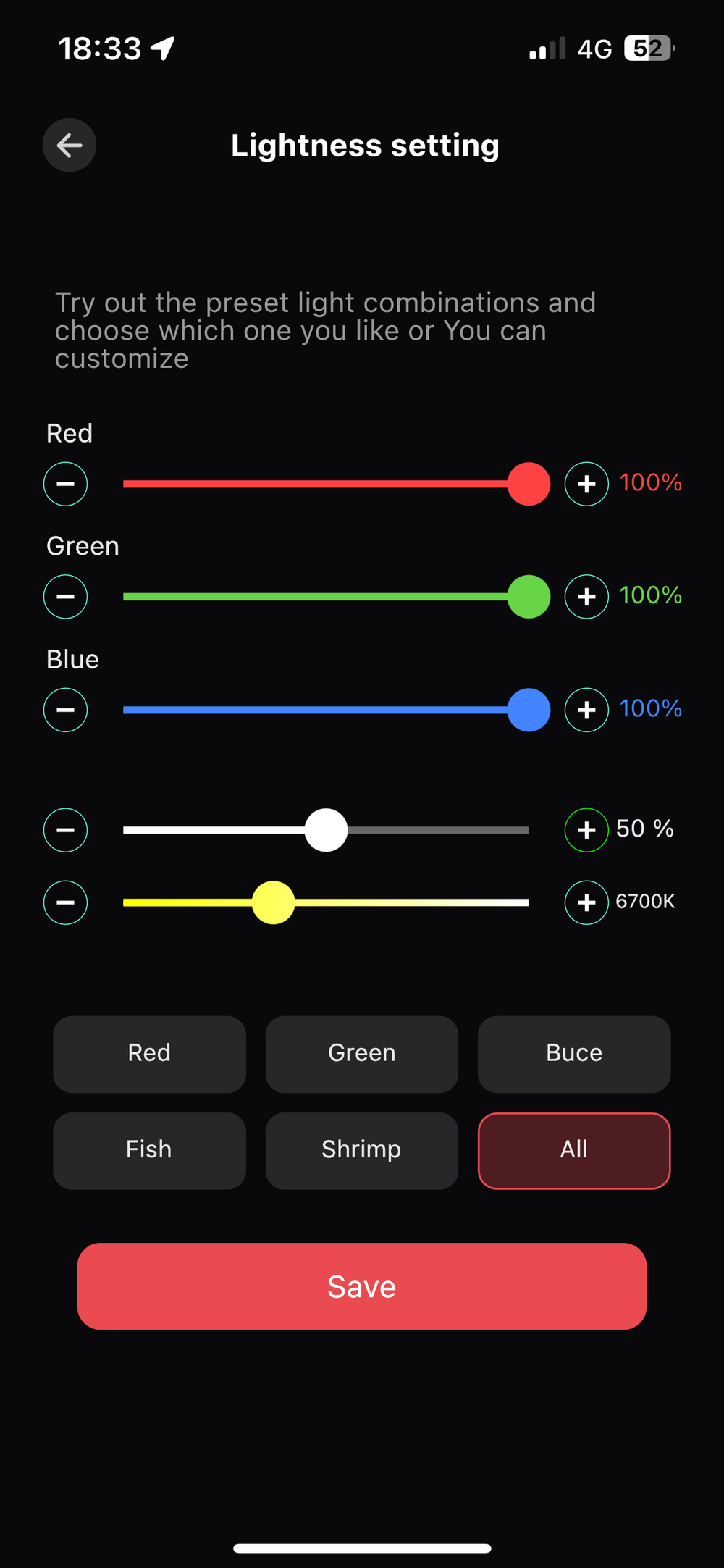Hi All sorry for what may be a daft question but can’t work it out from researching online and on this great forum: For the Chihiros WRBG 2, setting the light intensity by the white channel, does that control the overall intensity?
From what I’m reading on the Chihiros website I set the RGB to my aesthetic liking, or choose one of their 6 presets, and then add the white to an appropriate intensity, say 50% to start (plus adjust the temperature to say 6500k.)
So my question is, if I set the RGB to 100%, but the white to 50%, is the light running at 50% or not?
From what I’m reading on the Chihiros website I set the RGB to my aesthetic liking, or choose one of their 6 presets, and then add the white to an appropriate intensity, say 50% to start (plus adjust the temperature to say 6500k.)
So my question is, if I set the RGB to 100%, but the white to 50%, is the light running at 50% or not?